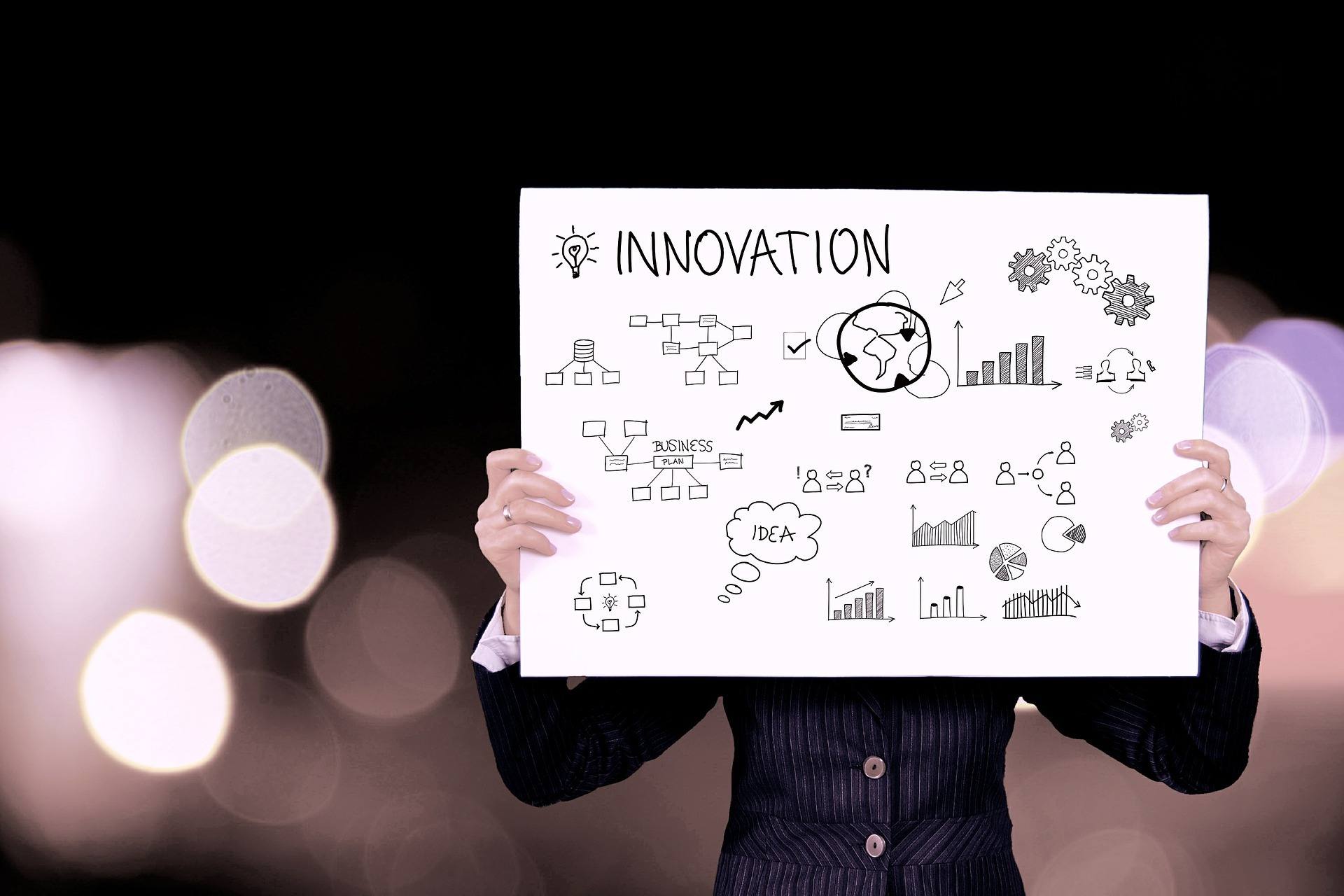The Ultimate Start to Automation
As a business owner, chances are you have heard of business automation and the many advantages it offers. This article provides you an in-depth analysis of what exactly is automation, the perks of deploying it and how to use it.
More...
The first rule of any technology used in a business is that automation applied to an efficient operation will magnify the efficiency. The second is that automation applied to an inefficient operation will magnify the inefficiency.
Bill Gates
What is Automation?
Business automation is the process of leveraging technology to automate an activity or a series of activities based on a trigger. This may include operations or workflows in all kinds of company activities such as IT, sales, marketing, work management, and supply chain.
Depending on how you intend to use it, the implementation may be a simple automation such as upon receiving a new email, the email attachments are uploaded to DropBox and your team is notified via Slack. Otherwise it may be a complex one, such as an Order Management automation involving Sales Order, Sales Invoice & Customer Management. Automation essentially eradicates the manual involvement of your team in these tedious tasks and helps bring every team member to the same terms.
Benefits of Automation:
1. Clear line of communication:
Email chains are an obsolete method to allocate tasks. Much of the valuable information is lost down the many levels of formalities and record-keeping. There is no proper allocation of resources and no accountability. There is no easy way for the manager to keep a track of the activities and team member/resources allocated to such activities. For a typical low-staff SMB, where there is no stern segregation of departments, an executive such as yourself will find 50-100 emails a day from vendors, customers, supply chain, marketing team, IT team, etc. It is a disorganised mess and at the best of times, chaotic.
With an automated workflow, most of the providers like Infusionsoft and Zapier provide a central dashboard, where you can see the list of new/pending/unallocated tasks by each department, assign them to team members/lower order management, keep a track of the deadlines and enforce accountability and organised collaboration.
2. Increase Productivity and lower costs:
With routine tasks like data entry being automated your staff can focus on their core activities. The sales team does not need to add leads manually in a database, follow-up on them, and manually update their status and the IT staff need not check on the issue, or assess trackings and requests manually.
Automation replaces human labour and the associated drawbacks such as delays, judgement, and errors with an automated workflow that works around the clock for you. Your business saves the costs caused by inaccuracy and delays of your staff, while they focus on the more critical tasks at hand, thereby boosting productivity and revenue as a whole.
3. Establish hierarchy and control:
With an automated tool like Infusionsoft or any of its integrations (Zapier, Workato, Parsey), your employees can assign ‘responsibilities’ and ‘urgencies’ to each task. You can choose not to be involved in the workflow and approval for less important tasks. This method of establishing a hierarchical structure is especially useful in employee-centric operations where tasks such as leave requests, claims and other HR tasks may become overwhelming.
This, however, doesn’t affect your overall view of the business process. With the centralised dashboard you can always keep a tab on the ongoing tasks. With a mere click of a button, you can get detailed reports on each department’s tasks, resources, requests, time spent, etc.
How to Automate?
There are multiple automation tools to help you automate business processes. The following are the most recommended ones due to the large directory of available web apps and the ease of usage.
1. Zapier
Zapier is the most commonly used tool, boasting almost 750+ apps. These include common apps such as Trello, Google Sheets and the more commercially inclined ones such as SalesForce, Infusionsoft and Zoho.
Zapier is free to use, but apps such as SalesForce and Infusionsoft need you to be a premium member. Plans start from as low as $26 AUD. Zapier defines their workflows as Zaps, which combine an individual or a set of triggers and their subsequent actions. Creating Zaps is easy as long as you are clear on what you ultimately want to automate.
2. Parsey
Parsey boasts an enhanced integration with Infusionsoft at plans starting at $26 AUD a month. Parsey also has an extensive third-party app list, which can be integrated and data can be ‘parsed’ to create a series of actions and events. Most of the actions are reflected in your Infusionsoft platform, thereby combining your automation and business management platform.
3. Workato
Workato is a perfect automation tool if you need to create a complex workflow. Workato terms these as ‘recipes’, with detailed, multi-step conditions involving parent-child relationships. Workato allows you to automate even highly complex business processes with features as branching, Filtering Logic, and Error Handling.
There are also more than 100,000 apps created by the Workato community which you can deploy for your business. As with the above two tools, Workato also allows you to integrate these automation processes into Infusionsoft.
What processes can you automate?
While business automation tools can be used to create workflows that are simple and that are long and have detailed conditions to be triggered; you maximise the value of automation tools by making workflows ‘interact’ with each other. We will look at some automation examples below that are specific to a department.
Remember! All workflows and individual departments, thereby, can be inter-related and that is when you make the most out of automation tools. Such as, a customer registering a complaint (Customer Service department) is automatically added to the CRM software, which also is integrated with the sales department. This information can later be integrated into workflows of the marketing department, which can use this information in their email campaigns.
1. Customer/Client/Vendor Management
Automatically collect leads from multiple platforms and integrate them in the Infusionsoft CRM. You can later integrate them in your sales or marketing campaigns.
Additionally, create a user-based platform for your clients, team members, vendors/suppliers or any other third party involved so that they can stay updated with the progress of the task at hand. You can also automate emails to be sent upon completion of tasks to let your clients stay updated with the progress. A central platform thus ensures transparency as it serves as a common ground for the documents, contracts, status updates, etc.
This functionality can be reflected in multiple scenarios, whether you are an MSP provider catering to businesses’ IT needs, an e-commerce business or an agency providing manual services.
2. Sales/Marketing & A/B Testing Support
Business automation tools automate a number of tedious tasks in the marketing sector. By integrating several third-party apps to form a unified app ecosystem, you can connect your CMS to your social accounts, so that whenever a new blog is posted it gets shared across all your social platforms reducing tedious manual work.
Users who subscribe to your newsletters can be automatically added to your email list without having to manually add them. They can further be added to your email marketing lists as well.
Tools like Parsey, when integrated with Infusionsoft, also enable you to run split A/B test cases to determine the efficacy of your campaigns. Further, Parsey also allows you to go a step ahead in other inbound as well as outbound marketing approaches, such as notifying users through text SMS/voice SMS of an upcoming webinar or notifying team members of an impending urgent task through SMS.
3. Admin Tasks
Infusionsoft can literally take up all the tasks of your admin. The key is to integrate several third party apps for the best streamlined flow of information. Infusionsoft allows you to segment services which you provide (plumbing/building/interior decoration) and create templates for each form of communication to be sent to the customer.
Infusionsoft then automatically withdraws customer information from the CRM and sends notifications about recurring monthly subscriptions, payment reminders, thank you emails, birthday emails, and basically everything you can imagine. The result is a highly personalised series of emails that doesn’t require you to manually email or call a customer, saving you the hassle and a lot of money.
4. Shopping cart via a third party app
As well as having its own e-commerce setup, Infusionsoft,when integrated with tools as Zapier, Workato and Parsey, allows you to also connect your workflow with a third-party shopping cart as Shopify, Bigcommerce, etc. You can then extend this workflow to create P.O. and hand it over to the consignment department.
5. Inbox Integration
Not all of your contacts will be on Infusionsoft and that is perfectly fine. Parsey and Zapier automatically ‘log’ your email info and data to your Infusionsoft CRM. You can further extend this workflow as you desire, such as automatically saving the attachment on DropBox.
6. Live Chat & Help Desk
Customer service lies at the heart of a business. With such a holistic approach to customer data management, Infusionsoft has access to every detail of customer record such as order history, subscription details, past ticket details, etc. You can create a HelpDesk with multiple custom questions related to your services so that most of the user-generated queries are automatically resolved. For the more complex sales enquiries, an automated chat record is sent to the customer service team.
7. Forms Integration
Infusionsoft has its own ability to create forms and data entry points, however it can also be integrated with almost all the form builders such as Jotforms, Gravityforms and others. Instead of manually updating the database with the entries, you can create department-specific forms, data from which is automatically updated into the CRM.
8. Survey automation and app/website optimisation
Infusionsoft allows you to integrate survey builders such as Survey Monkey and Fluidsurveys to get actionable insights from your customers. Further, apps such as KISSmetrics, Optimizely, Geckoboard provide you a detailed overview of your website performance, your heat-maps, and low-performing stages of the customer funnel.
With Infusionsoft and automation tools such as Zapier and Workato, you can integrate data from these apps to dynamically optimise your website and improve performance. In addition, you can extend this workflow to your marketing sector and A/B test variations of the website to get the best results.
9. Custom Workflows
Perhaps the best use of automation tools is a custom workflow, created by you and tailored to suit your business needs. There are almost 750 to 1000 apps you can choose from in every integration of Zapier, Workato and Parsey which can then be connected to your Infusionsoft platform. So be it sending an email when a new form is saved or saving your Trello cards as Google Calendar Entries, there are multiple ways you can automate processes.
Automation can help you save valuable time and money so you can concentrate more on your core activities rather than tedious tasks. Get in touch with us if you would like to know more about automation tools and how it can help your business.
Directory of Applications
Sales and marketing automation software built exclusively for small business success.
Sharing and storage solution for your business.
Whatever work means for you, Slack brings all the pieces and people you need together so you can actually get things done.
Third party app integrator
Automate your business with Workato recipes.
Your Apps, Integrated
Lets you work more collaboratively and get more done.
Create, edit and collaborate wherever you are. For free.